Kindle fire HD 8.9をRoot化しました。覚え書きです。
基本はXDAでも紹介されている以下のRoot化手順です。
- Install drivers for the Kindle Fire HD 8.9″ by downloading the following zip file and run the executable program. Download Drivers
- Download the Bin4ry Root Tool from the following link (v17) and extract to a folder on your computer
- Enable ADB on your Kindle Fire 8.9″ from Settings » Security menu
- Connect your Kindle Fire to the computer and wait untill all installation is complete
- Go to the folder where the Bin4ry Root Tool was extracted and click on the RunMe file
- In the window choose option 2 for “Special” mode
- Follow on-screen instructions to complete rooting
1.2.で必要なソフトをダウンロードして、パソコンに置きます。
ソフトツールのバージョンは既にV.21になっています。
Root化の一歩として、USBドライーバがしっかりインストールされ確実に動いていることが必要です。
KindleにUSBコードでパソコンと繋ぎ、コマンドプロンプトンでADBコマンドがしっかり通り、Kindleのファイル構造がlsコマンドで表示されることが必須です。USBドライバがキチンとインストールされていることが重要。ここが出来なければ決して先には進まないことです。
KindleでセキュリティメニューでADB接続を許可します。
Toolを適当なフォルダに解凍し、RunMeをダブルクリックして起動します。
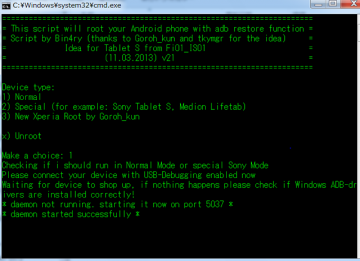
最初のメニュー選択では、上記では’2’ですが、’1’で大丈夫です。(V.21だから?)
Toolが進み。
Kindleで「復元」をクリック。
その後は焦らず見ているだけです。何回(2回?)かリスタートを繰り返し、終了すれば正常のロック画面になります。
アプリの中にSuperUserがインストールされていればOKです。
簡単にRootが取れます。作成者に感謝ですね。
上記のリンク先。
ダウンロードドライバー:
//forum.xda-developers.com/attachment.phpattachmentid=1337103&d=1348009415
ツール:
http://forum.xda-developers.com/showthread.php?t=1886460
今はすでにV.21。
参考ページ。